How To Choose Best Laptop - Guide for Finding Your Ideal Device
 |
How To Choose Best Laptop |
Welcome to the digital age, where a laptop is more than just
a device; it's your gateway to a world of information, entertainment, and
productivity.
Choosing the right laptop can be a daunting task, given the
multitude of options available. Still you are confused and wondering, how to choose best laptop? Then fear not, because in this guide, we'll walk
you through the process of selecting the perfect laptop that helps you to find your ideal device which aligns with your
needs, preferences, and budget.
Whether you're a student, a professional, a gamer, or simply someone in search of the ideal tech companion, our tips and insights will make laptop shopping a breeze.
Even if you are looking for cheapest laptop, budget laptop or gaming laptop then before purchasing your ideal laptop, go through below tips.
 |
Laptop Guide for Finding Your Ideal Device |
Display Screen Size:
It comes
in size of 13” inch / 14” inch / 15” inch / 16” inch. It depends on you &
your convenience.
If you
want your laptop for easy to carry then go for 13” inch / 14” inch. If you are
looking for gaming or better visualization then
15” inch / 16” inch is best for you.
Display Screen Type:
In the fast-paced world of
technology, choosing the right laptop display screen type is essential. Your
choice can greatly impact your work and entertainment experience. With so many
options on the market, it's crucial to stay informed.
There are three different types of
LCD screens: transmissive, transflective and reflective. Other differences in
laptop screens to outcheck are whether the screen is widescreen, and whether it
is backlit by LEDs.
There are currently three display
types available for laptops, and the third one only recently popped up in the
market — Twisted Nematic (TN), In-Plane Switching (IPS), and Organic
Light-emitting Diode (OLED). Each of these panels have their own advantages and
disadvantages.
OLED Display:
OLED (Organic Light Emitting Diode) displays are a top
choice for those seeking the best visual experience. These displays offer
stunning contrast ratios, vibrant colors, and deep blacks. OLED screens are
thinner and lighter than many other types, making them popular for ultra-slim
laptops.
OLED displays are also known for their energy efficiency.
Each pixel emits its own light, allowing for power-saving capabilities. The
technology has gained popularity for its use in high-end laptops and premium
devices.
IPS Display:
IPS (In-Plane Switching) displays are widely recognized for
their exceptional color accuracy and wide viewing angles. These displays are
ideal for content creators and professionals who demand precise color
reproduction. With IPS, you can expect consistent and vibrant visuals from any
angle.
TN Display:
TN (Twisted Nematic) displays are often found in
budget-friendly laptops. While they may not match the quality of OLED or IPS,
TN displays offer quick response times, making them suitable for gaming.
However, they tend to have narrower viewing angles and lower color accuracy.
LCD vs. LED:
LCD (Liquid Crystal Display) and LED (Light Emitting Diode)
are often used interchangeably. LED is a backlighting technology used in LCD
displays. LED displays are energy-efficient and provide good brightness.
However, LCD displays can be found with various backlighting
technologies, including LED and OLED.
Retina Displays:
Apple's Retina displays are known for their high pixel
density, resulting in crisp and sharp visuals. These displays are commonly used
in MacBooks and offer a premium visual experience.
Display Screen Resolution:
It comes
in HD (High Definition), FHD (Full High Definition), UHD/4KHD (Ultra High
Definition).
If your
requirement of a laptop is for basic purposes then an HD screen is ok. Normally
people go for FHD or UHD. High end gaming or picture quality experience can be
enjoyed through FHD or UHD.
Resolution Matters:
When choosing a laptop display,
consider the resolution. Higher resolutions provide sharper images and more
screen real estate. Full HD (1920x1080) is a standard for most laptops, while
4K (3840x2160) and even 8K (7680x4320) displays are available for those who
require the utmost clarity.
Refresh Rates:
For
gamers, refresh rates are crucial. Higher refresh rates, such as 144Hz or
240Hz, deliver smoother and more responsive gaming experiences. However, for
everyday use, a standard 60Hz refresh rate is sufficient.
Glossy vs. Matte Screens:
The choice
between a glossy and matte screen depends on your preference. Glossy screens
offer more vibrant colors but are prone to reflections. Matte screens reduce
glare and are better suited for outdoor use or in brightly lit environments.
Touchscreens:
Touchscreen
displays add interactivity to your laptop. They are popular for 2-in-1 laptops
and artists who need a drawing surface. However, they can be a fingerprint
magnet and may increase the overall cost.
Curved Displays:
Curved
displays are a relatively new trend, offering a more immersive viewing
experience. They are often found in gaming laptops and provide a wider field of
view.
Outdoor Readability:
For those
who work outdoors or in brightly lit conditions, displays with high nits
(brightness levels) are essential. Look for laptops with displays exceeding 300
nits for optimal outdoor readability.
FAQs:
Q: Are OLED displays worth the extra cost?
Ans: OLED displays are worth it if you prioritize
exceptional visual quality. They provide deep blacks, vibrant colors, and
energy efficiency.
Q: Which display type is best for gaming?
Ans: For gaming, consider displays with high refresh rates,
such as 144Hz or 240Hz. TN displays are often chosen for their quick response
times.
Q: What is the advantage of Retina displays?
Ans: Retina displays, as used in MacBooks, offer high pixel
density, resulting in incredibly sharp visuals.
Q: Can I use a touchscreen laptop for regular tasks?
Ans: Yes, touchscreen laptops are versatile and suitable for
everyday tasks, adding interactivity to your experience.
Processor:
There are
2 main companies leading processors. Intel & AMD. Both companies
given name to their processors according to model number.
Intel i3, i5, i7 & i9 with 5th , 6th , 7th
, 8th , 9th , 10th and 11th different
generation processors are available in the market. In AMD there are
different models available like AMD Ryzen 7 5700G, AMD
Ryzen 7 5800X, AMD Ryzen 9 5950X,
AMD Ryzen 9 5900X, AMD Ryzen 9
6900X. There are other AMD processors also available in the market.
Difference Between Intel i3, i5, i7, & i9:
Normally
i3 comes with Dual core processor, i5 comes with Dual core or Quad core
processor, i7 comes with Quad core or Hexa core processor & i9 comes with
Hexa core or Octa core processor.
 |
Intel i5 Processor |
Dual core means a human having a processor as a brain with two hands. Suppose,
if a person has Quad core (four hands) then he will perform faster than the
person having Dual core (two hands). Similarly the more cores having in your
processor makes your laptop perform any operation faster.
Generation:
If there
are i5 with 5th generation & i5 with 6th generation
laptop that means the i5 processor is updated from 5th to 6th
generation which simply indicates that there should be little more features
advanced.
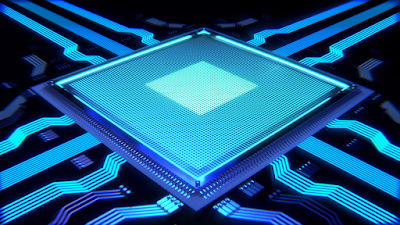 |
Laptop Processor |
9th Gen i9:
These
processors typically feature Octa-core configurations, offering eight cores for
high-end performance.
10th Gen i9:
Intel
introduced a mix of Octa-core and Deca-core processors in the 10th generation,
with some models having eight cores and others offering ten cores.
11th Gen i9:
With the
11th generation Intel Core i9 processors, they have reverted to an Octa-core
configuration, offering eight powerful cores for improved single-threaded and
multi-threaded performance.
Laptop Processor Speed:
Also, you
have to check for GHz (Giga Herdz) processor speed. Increasing the value of the
processor means better performance. Comparing with 1.8 GHz & 3.2 GHz
processor always 3.2 better & faster than 1.8GHz. In similar manner, 5.7GHz
is faster than 5.0GHz processor.
The latest laptop processor speeds trending in the market as of August 2023 are:
Intel Core i9-13900HX: Up to
5.4GHz boost clock speed
AMD Ryzen 9 7950X: Up to
5.7GHz boost clock speed
These
processors are both high-end models that are designed for demanding tasks such
as gaming, video editing, and software development. They feature a large number
of cores and threads, as well as high boost clock speeds.
Other popular laptop processors include:
Intel Core i7-13700H: Up to 5.0GHz boost clock speed
AMD Ryzen 7 7800H: Up to 5.3GHz boost clock speed
Intel Core i5-13500H: Up to 4.7GHz boost clock speed
AMD Ryzen 5 7600H: Up to 5.0GHz boost clock speed
These
processors are a good choice for users who need a balance of performance and
power efficiency. They are suitable for a wide range of tasks, including
general productivity, creative work, and gaming.
When
choosing a laptop processor, it is important to consider your needs and budget.
If you need the best possible performance, then you should choose a high-end
processor such as the Intel Core i9-13900HX or AMD Ryzen 9 7950X.
However,
if you are on a budget or do not need the highest level of performance, then a
mid-range processor such as the Intel Core i5-13500H or AMD Ryzen 5 7600H will
be a good choice.
Difference Between AMD processors:
AMD Ryzen 9 - 5950X comes with 16 cores per 32 threads (16C/32T),
AMD Ryzen 9 - 5900X comes with 12 cores per 24 threads (12C/24T),
AMD Ryzen 7 - 5800X comes with 8 cores per 16 threads
(8C/16T).
AMD Ryzen 9 - 6900X
is based on the Zen 3 architecture, comes with 12 cores and 24 threads (12C/32T), delivering high-end performance.
Hard Disk Type & Storage capacity:
In the
laptop, there are basically 2 types of Hard Disks are available. One is HDD (Hard Disk Drive) &
second is SDD (Solid Disk Drive). Nowadays people prefer SSD Hard
Disks, but it is costly. SSD has different technology hence its life is longer
than HDD. [There is no moving part in the SSD. R/W – Read Write is faster in
SSD]
HDD - Hard Disk Drives (HDDs) offer huge storage size at a reasonable cost per gigabyte.
SSD
- Solid State Drives (SDDs) provide smooth booting and multitasking performance
and are good for thin and light laptops.
SSHD - Solid State Hybrid Drives (SSHDs) offer maximum capacity at an affordable price along with sound booting and loading.
If you are a programmer, Gamer or
you are using high end software like video editing/gaming and other programming
s/w then better you go for SDD otherwise these s/w may impact on your laptop
performance.
Important Note: If your laptop is not SSD but it has an m.2 slot available then you can install an SSD hard drive. 120GB might come in 3000 Rs. So, you get an additional hard drive.
It totally depends on your s/w &
data storage requirement. 700 GB to 1TB are preferable.
RAM Types & storage capacity:
Your
current operations are loaded from your RAM (Random Access Memory). RAM comes
in DDR2, DDR3, DDR4 & DDR5 types.
DDR5 is
the successor to DDR4 and offers significant performance improvements. It has a
higher data rate, lower latency, and higher bandwidth. DDR5 is also more
energy-efficient than DDR4.
DDR5 memory is still in its early stages of adoption, but it is expected to become more popular in the coming years. It is already being used in some high-end laptops and desktops, and it is expected to be used in more mainstream products in the near future.
|
Feature |
DDR2 |
DDR3 |
DDR4 |
DDR5 |
|
Data rate |
Up to 1.066 GHz |
Up to 2.133 GHz |
Up to 3.2 GHz |
Up to 5.6 GHz |
|
Latency |
CL5-CL9 |
CL7-CL11 |
CL15-CL19 |
CL26-CL40 |
|
Bandwidth |
Up to 8.53 GB/s |
Up to 17.07 GB/s |
Up to 25.6 GB/s |
Up to 44.8 GB/s |
|
Energy efficiency |
Lowest |
Medium |
High |
Highest |
As you can
see, DDR5 offers significant performance improvements over DDR2, DDR3, and
DDR4. It has a higher data rate, lower latency, and higher bandwidth. DDR5 is
also more energy-efficient than DDR4.
DDR5 is
expected to become the standard RAM type in the coming years. It is already
being used in some high-end laptops and desktops, and it is expected to be used
in more mainstream products in the near future.
In storage
capacity, there is 8GB/16GB/32GB/64GB/128GB RAM available. For basic tasks 8GB
RAM is ok, such as web browsing, word processing, and email. Most people prefer
from 32GB to 64GB.
128GB of
RAM is not yet common in most laptops and desktops, but it is becoming more
popular in high-end models.
Important Note: Always check that your laptop has
2 slots for your RAM. If you are using DDR4 RAM. In future you require more RAM
then the 2nd slot is used for your other RAM. It should be a similar
type.
Your current RAM is DDR4 so use 2nd
slot with DDR4. Now imagine 2 slots with 2 RAM of DDR4 gives you fast
experience. Usually try to avoid mismatch combinations like 1st slot
is DDR4-8GB & 2nd slot is DDR4-16GB. Use both slot equally.
Either both DDR4-8GB or both with DDR4-16GB. It will double your power. (8GB + 8GB
= 16GB)
Graphic Card:
There are 2 types of graphic cards. Integrated & Dedicated.
Integrated means if your RAM is 8GB & they are giving
you 4GB Integrated Graphic Card, it means out of your 8GB RAM memory 4GB RAM is
used as a graphic card. In simple manner 4GB space is acquired from your 8GB
RAM, which can impact on your laptop speed as well as performance.
In Dedicated RAM, if they are providing 4GB dedicated graphic cards that means it is a totally separate 4GB inbuilt graphic card given to you. Your RAM & your dedicated graphic card comes in totally different devices.
FAQs2:
Q: In "GeForce RTX 4070 8GB GDDR6", what is mean by RTX?
Ans: RTX in "GeForce RTX 4070 8GB GDDR6" stands for Ray Tracing. Ray tracing is a rendering technique that simulates the physical behavior of light to create realistic and immersive images. Ray tracing can be used to create realistic reflections, shadows, and other lighting effects.
GeForce RTX 4070 8GB GDDR6 is a graphics card from NVIDIA that supports ray tracing. This means that it can be used to play games and other applications that support ray tracing.
Ray tracing is a demanding rendering technique, so it requires a powerful graphics card. The GeForce RTX 4070 8GB GDDR6 is a powerful graphics card that is capable of delivering good performance in ray tracing games.
Here are some of the benefits of ray tracing:
> More realistic lighting and reflections
> More immersive images
> Increased realism in games and other applications
Q: What is mean by GDDR6?
Ans: GDDR6 stands for Graphics Double Data Rate 6 Synchronous Dynamic Random-Access Memory. It is a type of high-bandwidth memory that is used in graphics cards and other high-performance computing devices.
GDDR6 is the successor to GDDR5, and it offers a number of advantages, including:
Higher data rates: GDDR6 has a maximum data rate of 16 Gbps, which is twice as fast as GDDR5.
Lower latency: GDDR6 has lower latency than GDDR5, which means that data can be accessed more quickly.
Higher bandwidth: GDDR6 has a higher bandwidth than GDDR5, which means that it can transfer more data per second.
Greater energy efficiency: GDDR6 is more energy-efficient than GDDR5, which means that it consumes less power.
GDDR6 is the latest and greatest type of graphics memory available. It is used in the most powerful graphics cards on the market, and it is essential for demanding applications such as gaming and video editing.
Here are some of the benefits of using GDDR6 memory in graphics cards:
> Improved performance in games and other demanding applications
> Higher frame rates
> Smoother gameplay
> Reduced stuttering and tearing
> Improved image quality
If you are looking for a graphics card that offers the best possible performance, then you should choose a model with GDDR6 memory.
Important Note: Always prefer a metallic body. Plastic body is ok but
metallic body is much better for your laptop. Another most important thing is
that, always prefer an anti-glare screen. Anti-glare screens are coated with a
special material that helps to absorb and scatter light, which reduces glare.
Benefits of and Anti-glare screens:
Reduced eye strain: Glare can cause eye strain, which can lead to headaches and
other problems. Anti-glare screens help to reduce eye strain by reducing glare.
Improved image quality: Glare can make it difficult to see the image on the screen
clearly. Anti-glare screens improve image quality by reducing glare.
Increased visibility in bright environments: Anti-glare screens make it easier
to see the screen in bright environments, such as outdoors or in a well-lit
room.
Reduced fingerprints and smudges: Anti-glare screens are less prone
to fingerprints and smudges than glossy screens.
Increased battery life: Anti-glare screens can help to increase battery life on
laptops and tablets by reducing the amount of power needed to power the screen.
Improved viewing angles: Anti-glare screens can offer wider viewing angles than
glossy screens, which can be helpful for people who need to share their screen
with others.
Reduced cost:
Anti-glare screens are typically less expensive than glossy screens.
I recommend choosing a laptop model with an anti-glare
screen can make a big difference in your computing experience.
Service:
If you are using your laptop 24/7 or daily more than 6-8
hours or you are using it continuously then always go for extended warranty
because after all it is a machine & some of its parts might damage then
that time your extended warranty is useful for you.
Before purchasing extended warranty make sure what service
they are going to provide you. Also check for onsite or offsite warranty.
In onsite service, whenever you have a problem with your
laptop/device which you have purchased with onsite warranty, then technicians
from your respective company will come to your home or workplace to repair that
laptop/product. There is no need for you to take the products to the authorized
service center for repairs
In off-site service, you have to find the location of your
laptop brand company & take your laptop over there in working hours. Off-site
warranty doesn't cover any physical damage to your laptop.





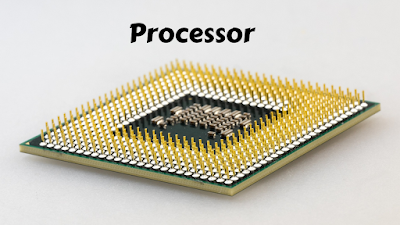



ConversionConversion EmoticonEmoticon